I made a card for my younger son’s birthday. I had taken a photo of him on Christmas day wearing a hat that was a gift from my other son and daughter-in-law.
I knew I wanted to print use black and white for the graphics in the card, adding a touch of color with colored pencils. I used Picasa to crop his face and to create a pencil sketch version.
I wanted to superimpose his head onto other figures, but I wanted to accomplish this easily (for me) without a learning curve of a new program required. I know “layers” is a term used in photo manipulation programs, but to me, layers refers to how tall a cake might be, or how many shirts and sweaters I need to brave cold weather.
It is easy to change the size of a photo in a Word document, either by clicking on the corner and moving the sizing dot in and out, or using the format photo box and specifically addressing height and width.
The various bodies I used in the card were all from internet searches. I placed those images in Word under the photo of my son and played with sizing both images until I got something that I liked. The images were printed and then physically cut and pasted, not merged or magically cut and pasted in a program. This isn’t perfect, but for a humorous card, the process works.
For display here, I’ve blocked out the sentiments on each page using Photobucket, the “doodle” option, changing the color to gray. You can also do this through Picasa. The card was a hit with my son. The images supposedly depict how he sees himself, how his brother, friends, nephew and lastly, how his parents see him.
The back of the card had this stamped image ("Just think, with every birthday you're even closer to being more like your parents" - hehehehe)
The front of the card has this 3D sticker that flashed when a button was pressed
I hope this shows others what is possible using programs on hand (Word) and free programs (Picasa and Photobucket). Go forth and have fun!






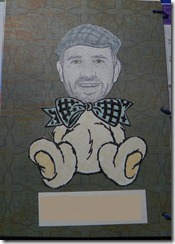



2 comments:
Great ideas. I haven't taken the time to learn any other those. Not really my interest, but now that I have more time, I just might try my hand at Photoshop, etc.
Beckie
You might want to try Gimp2. It's just about as good as Photoshop and is free to download. I used it when I had Ubuntu (Linux) but there is a version for Windows which I have on my laptop with Windows 7. I have had a lot of success with it.
Post a Comment